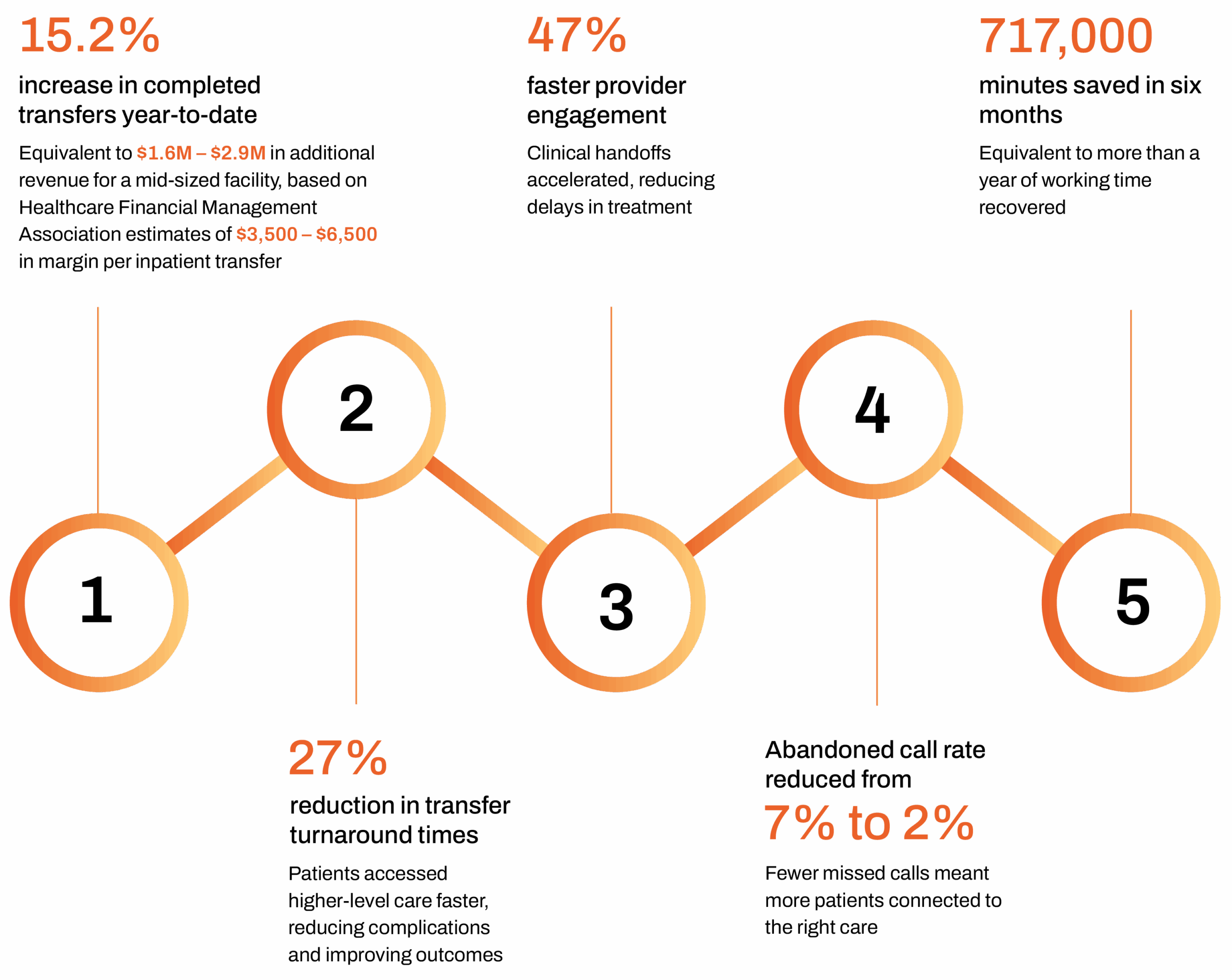Ranked among the top 10 digital school districts in the United States by the Center for Digital Education, South Carolina’s Rock Hill Schools (RHS) is nationally renowned for its educational best practices and investment in digital learning. RHS serves 18,000 students and employs 1,340 teachers out of a staff of 2,400. The district started a 1:1 computer program five years ago and is rolling out its current model of choice, the HP ProBook x360 Education Edition, starting with grades three and four. Eager to embrace digital education, RHS teachers have been calling out for a classroom management tool to support project-based learning. The answer is: HP Classroom Manager.
The situation, needs, and challenges
In teacher Jennifer Miller’s fifth grade class at the Old Pointe Elementary School, incoming students might be performing anywhere from several grades above their grade level to several grades below. Miller’s mission is to provide each student exactly what he or she needs in the moment. That might include working in small groups, focused individualized instruction, or a quick course correction when they’re stuck on a problem. If that sounds potentially chaotic, Miller has a solution for keeping it all humming smoothly: HP Classroom Manager.
“With HP Classroom Manager, I can use my time more effectively to offer students much more targeted instruction,” Miller says. “As a result, we’re starting to see measurable improvements in educational outcomes.”
HP Classroom Manager makes it easy for teachers to manage classrooms from their PCs. The software enables teachers to share documents and websites; message students; initiate chats; and view and control all student screens. RHS Technical Support Technician Sabella Greeley learned of HP Classroom Manager when reviewing the HP School Pack digital tools that ship pre-installed in the district’s HP ProBook x360 Education Edition PCs, chosen for their rugged reliability and education-friendly features. (HP Classroom Manager also is available for non-HP devices.) Greeley asked Miller to pilot-test the device in Miller’s fifth grade classroom. The two, along with instructional specialists who assist teachers to integrate technology into their classrooms, received onsite training in the software from HP.
“This is something our teachers have been begging for since Day One,” says Heather Rollings, one of the instructional specialists supporting the introduction of HP Classroom Manager. “We’ve asked them to leverage technology in innovative ways—such as working with a small group of kids at their table, while another group is off in another corner doing research or collaborating on a project. But the inability to see what all students are doing on their devices has been a roadblock; teachers don’t innately trust that students will stay on task productively. Now, HP Classroom Manager gives a level of transparency and control to guide students in the direction they need to go.”
The power to personalize instruction
RHS is guided by modern brain and educational research indicating it is critically important for students to have academic experiences that are not only highly engaging, but also unique and individualized to the student. In one of her classes, for example, Miller had a student who needed extra help. In the past, she might have sat down with that student and hand-written his report as he dictated it—not an efficient use of her instructional time. With HP Classroom Manager, the student was able to record his report, replay it, type it out, see the gaps, and edit. She remained available to that student but was able to use her time more effectively for everyone involved.
“You’re able to personalize,” she says. “With HP Classroom Manager, I can monitor their screens. I can even take control of their PCs. If they’re stuck, they can send me a lifeline and I can show them how to solve their problem. I can give them whiteboard control to present their work to the class. It opens the window to powerful instructional capabilities.”
Faster, more efficient, and accurate learning
Every year, Miller looks at the previous year’s lesson plans to decide how much
time to block out for different segments of the curriculum. With the efficiencies gained through HP Classroom Manager—students staying more focused and on task—she found herself increasing her instructional time by approximately 25% and finishing units faster. That gave her time to go back and review material for students who needed it or to challenge other students to take their learning to a higher level.
“I found the work getting done much quicker, more efficiently, and with more accuracy—I wasn’t having to go back and re-teach or correct the students. What I used to block
off two weeks of time for in some cases has been reduced to a week,” Miller says. “I attribute most of those gains to being able to put children in flexible groupings, rather than teaching all of them at one time.”
“This is something our teachers have been begging for since Day One.”
– Heather Rollings, Instructional Specialist, Rock Hill Schools
Students so enjoyed HP Classroom Manager that they started independently discovering features to tell Miller about. “They taught me some things,” she laughs. “‘Miss Miller, if you click that button, we can all answer.’ We learned together.” The students especially enjoy the game show-style Question and Answer quizzes, Miller adds. They’re fun, low risk, and everyone has a stake. Meanwhile, Miller can evaluate student work in real time. In addition, MAP Growth testing, which RHS conducts at the beginning and end of school years, shows significant improvements in her students’ achievement.
“Many variables affect MAP results, but with HP Classroom Manager supporting Ms. Miller’s ability to reach all kids, the achievement in her class is much higher than for kids who don’t have this tool,” Greeley says.
District teachers eager to adopt solution
After Miller had used HP Classroom Manager for a while, she met with Greeley to plan how to introduce the solution to other fifth grade teachers. When first using the solution, Miller had quickly gravitated to certain features that engage students, including whiteboard sharing, quizzes, and lifelines allowing students to send her impromptu questions without interrupting the rest of the class. Those features gave her quick and dramatic results, Miller says, and as her mastery of the software grows she is exploring more of its rich capabilities.
“There are so many different features that HP Classroom Manager offers, we decided to advise teachers to start small, focus on two or three things you want to begin with and that are beneficial for your setting—and then grow from there,” Greeley says. “Don’t feel overwhelmed and feel like you have to do it all at once.”
RHS piloted HP Classroom Manager in 31 classrooms in seven elementary schools, including all 1:1 classrooms in grades three to five and two computer labs at Old Pointe Elementary. Now, the district is rolling out the solution widely in a systematic way to maximize success. Five instructional specialists including Rollings are available to support teachers in the classroom.
“I’ve had many middle and high school teachers approach me asking, ‘How does this work and when are we going to get it in our classroom?’” Miller says. “It’s become a hot topic in our district.”