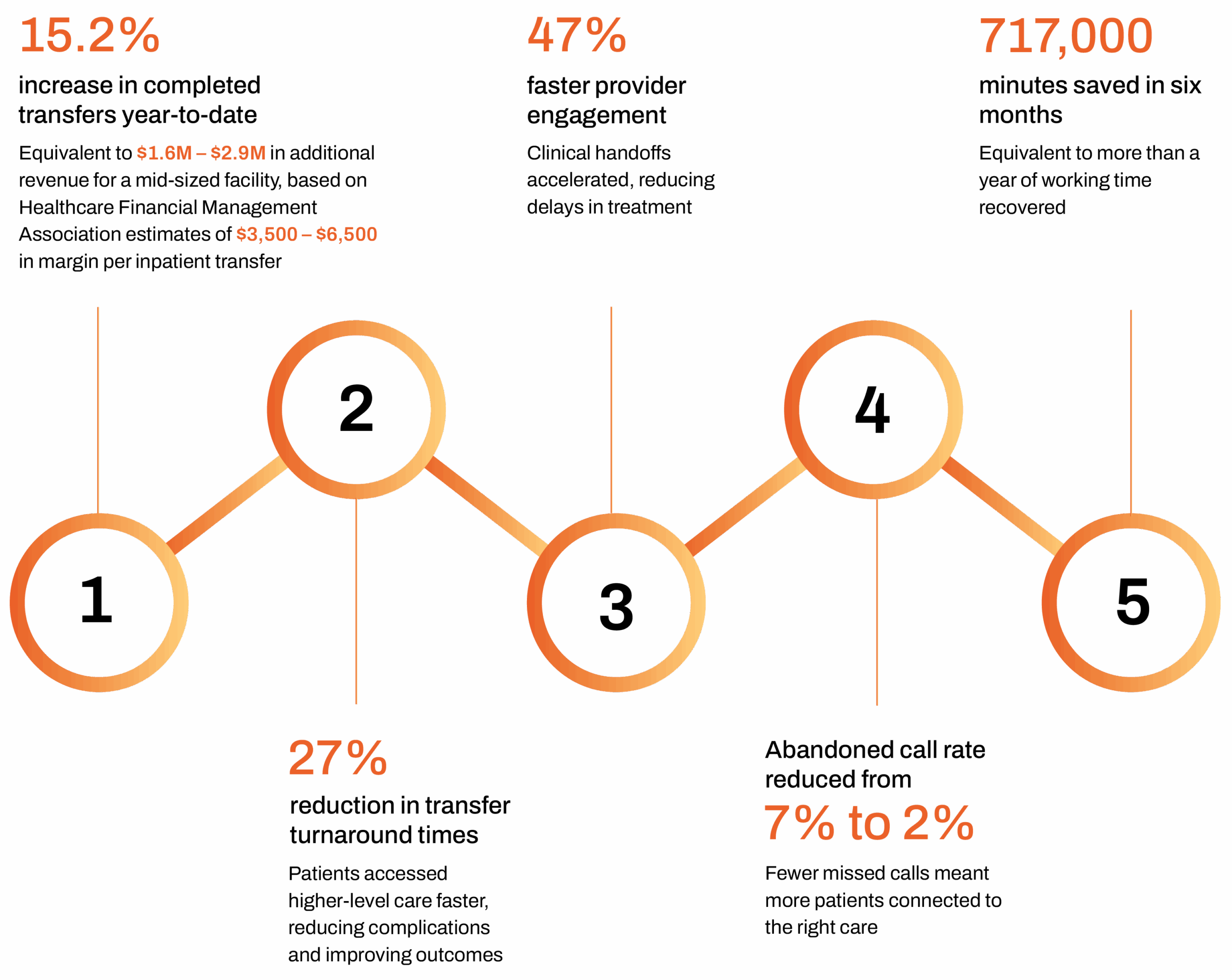Books have always been an essential part of education. From picture books that help kindergarteners learn their ABCs to five-pound trigonometry textbooks, students read books to reinforce the lessons their teachers are presenting and help that knowledge soak deeper into their brains.
But seventh and eighth graders in Shady Hanna’s classes in the Ottawa Catholic School Board have flipped that traditional educational model on its head: They are using digital books to show Mr. Hanna how deeply they understand topics.
For his science, English, and French classes, Mr. Hanna created a digital book using Book Creator, a Chromebook creativity app, that covered the topics they would be learning in class. He left blank spaces for students to put in their work after they researched the topic and found the answer. For one example, he asked students to find an image for the different types of physical systems and then place the images in blank boxes.
Bringing elements into the digital books is easy because Book Creator integrates music, YouTube, PDFs, spreadsheets, code creation, and more, and students just need to work two buttons throughout the process. Students would add pages to show their expanded knowledge on the subject, delete pages they found redundant, or modify pages as they saw fit.
For the students, this was a lot more engaging than writing longhand in a notebook off a smartboard or even typing on a computer. Students were able to work on their books from home or in-person with the same experience, which is essential for ensuring educational continuity during and after the COVID-19 pandemic. And book building taps into the four Cs approach to teaching that Mr. Hanna (like many other teachers) uses which emphasizes communication, collaboration, creativity, and critical thinking.
Tap into students’ natural storytelling habits
When their peers are interested in a project they created, students are more motivated to do well. We know from experience that peer interest and interactions drive improved engagement, quality of work, and interest in school.
Book Creator provides a blank canvas—or rather, a blank “page”—for that. Drawing on a vast library of teacher-approved media resources, students can add a mix of text, video, audio, and images to create a unique digital book that demonstrates their knowledge and critical thinking on any topic. If the blank page is overwhelming, Book Creator provides templates—including the fun and popular “comic” template that creates a comic-book look—to kickstart the process.
Students can even record their own audio and video directly in the program or import it from social media platforms. (It’s called “app smashing” when you use two or more apps together to create a project or complete a task.) Book Creator integrates with all kinds of content, such as embedded music, PDFs, spreadsheets, code creation, and more.
Teachers can turn on collaboration on individual Book Creator projects to allow teamwork on the same digital book at the same time across different devices. This facilitates classroom-wide, small groups, or one-and-one collaboration.
Creating the digital book requires just two buttons, keeping the process simple. Publishing is effortless and immediate, with completed work easily shared with teachers, classmates, and parents.
Simplicity for teachers and administrators, as well
The software’s flexibility and capability to enable educational continuity is why Lenovo is partnering with Book Creator. We are dedicated to helping you maintain the same learning experiences remotely as in-person, and Book Creator facilitates that. Because of our partnership, Lenovo users can make a single purchase of Book Creator licenses with Chrome device purchase or post-purchase.
Book Creator offers simplicity for IT teams, as well. It integrates with Google Classroom and other school tools, and a Google Cloud partnership enables control via Google Admin Console. Buying and rolling out new licenses—and ensuring you are only paying for what students and teachers are using—is super easy. Administrators can install them with the click of a button in the Google App Hub, activate and assign licenses to different users, and track usage throughout the school year—all from the Google Admin Console.
Easy to deploy and manage on your best-in-class Lenovo Chromebooks, Book Creator provides crucial support for the four Cs of learning—empowering students like those in Mr. Hanna’s classes to unlock their potential while learning through creative exploration.
To learn more about using Book Creator to unleash students’ creativity, in-person or remotely, and see how other educators are using Book Creator, download our Unlocking Student Creativity playbook.