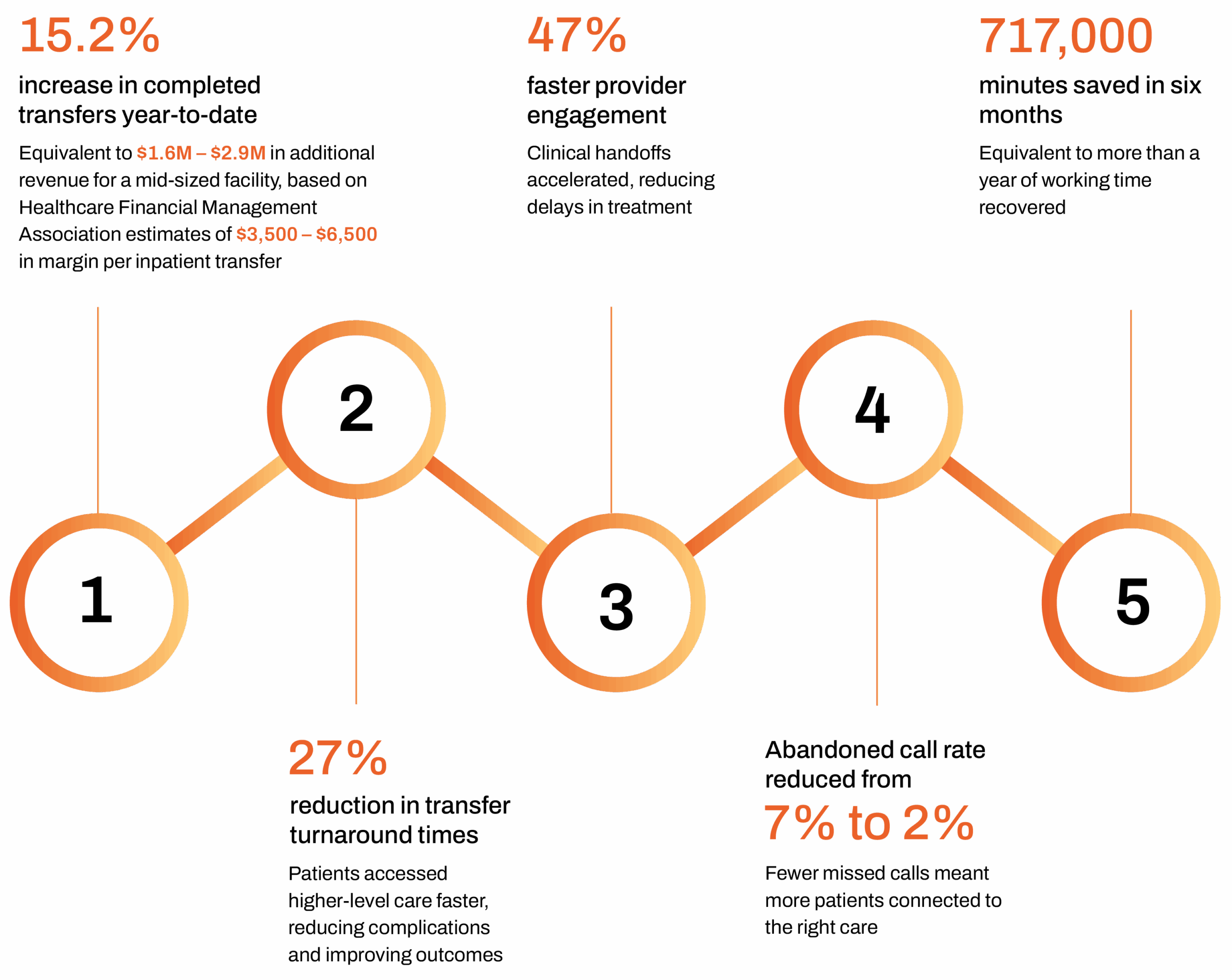Who doesn’t love a good movie? Action/adventure, romcom, sci-fi, student-produced science class reports….Okay, maybe the last category won’t break any box office records, but, as a teaching tool, it can break through to disinterested students. Today’s youngsters enjoy sharing their world through videos posted to Instagram, YouTube, and TikTok. Likewise, when they can use video to demonstrate their understanding and critical thinking on a school topic, they’ll be more engaged and motivated. The added benefit is that this medium, and the creativity and personality it draws from them, naturally provides teachers and students with a way to connect and reflect in meaningful and personal ways. And kids who feel more connected to their educational environment tend to do better in school. By combining new digital mediums with traditional objectives, we produce better outcomes, especially among middle-and high-school students. It’s almost like we’re tricking them. They get excited about learning and expressing themselves in (remote or in-person) class, and educators can not only ensure they are using evidence-based tactics to improve their students’ education, but they are also helping them practice the learning skills they’ll need in the 21stcentury, like critical thinking, effective communication, and creative thinking.
Page 2Deliveringthis capability requires the right technology, though—one that allows all students to do more than capture 60 seconds of the latest hip-hop dance. After all, they can do that anytime. What’s really needed to fully exercise students’ creativity and personality are video editing features that have, until now, been limited to expensive computers. Professional-level video editing features open up a student’s ability to tell a complete story using images created with a green screen, multiple images on the screen simultaneously, incorporating music or voice-overs, and cutting/splicing scenes together within the same project. In other words, they need to be able to create fully realized movies. The type of movies they can make with WeVideo, an easy-to-use, online, cloud-based video editing platform that works on any device, including Chromebooks and tablets, through web browsers. With WeVideo on Lenovo’s best-in-class devices, students and teachers can create, edit, and viewbook trailers, stop-motion videos, virtual field trips, and more. Millions of students across all level sand subjects use WeVideo to create, collaborate, and express themselves with authenticity. Significantly, WeVideo provides the same experience during in-person or remote learning, so when your schools are closed—during a pandemic, for example—students can continue working on their videos remotely. Accessed through Lenovo devices, WeVideo really is a solution for the modern classroom—one that drives student engagement and educational continuity. WeVideo’s multimedia creation tools give students a voice and a choice on any device and allow teachers to create engaging instructional videos. WeVideo includes project templates; collaboration tools; a built-in media library with licensed and royalty-free images, video, and music clips; and secure access and storage in the cloud. Students can drag and drop video elements; arrange, trim, and splice clips together; add text and audio; stylize their video with a WeVideo theme; then export and sync it through the cloud. By pressing a single button, they can instantly share the video on WeVideo.com, YouTube, Facebook, and Twitter. Older students can have an unlimited number of video and audio layers, allowing them to create elaborate videos with tight editing for concise storytelling. For younger students, there’s a simplified version with just one timeline to edit. Through the interface, teachers can give timely and personalized feedback to each student. Because WeVideo is cloud-based, students can use any hardware—from tablets to Chromebooks to PCs—to build these videos. It’s especially simple to activate and manage licenses through the Google App Console. Once activated, content created on WeVideo Video Editor App syncs with the secure WeVideo Cloud and can be edited with full creative control on WeVideo.com. A new exciting feature is the collaboration functionality. Now WeVideo’s real-time collaborative editing capability means students can work together on their Lenovo devices from anywhere, at any time, on any video project.
WeVideo is built to fit existing classroom infrastructure WeVideo supports the needs of teachers and administrators by offering: •Command and control of your platform and user settings •Integration with existing systems •A safe place for students to search, create, and share videos It’s an easy tool to learn, and bite-size online videos and on-demand webinars give users more detail about the advanced features. Most users find the interface so easy that it only takes about five minutes to understand the basic functionality needed to make their first video. Provisioning and managing WeVideo is easy through the Google AppConsole. Administrators can install it, activate and assign licenses to different users, and track usage throughout the school year. That way, you ensure the licenses are being used and you’re only paying for what they’re using. So, go ahead, grab your Lenovo Chromebook and let’s see if your classrooms have any Scorseses. As part of our commitment to helping schools digitally transform to ensure educational continuity, Lenovo is partnering with WeVideo to offer this enriching solution through Lenovo devices. To see how other educators are using WeVideo to help students find their voice, check out our Unlocking Student Creativity playbook, part of Lenovo’s educational continuity resources.
Don’t waste another cent on unused software licenses
A 2019 study found that 67% of educational software product licenses go unused. In some schools, that number jumps to 90%. Which brings up the