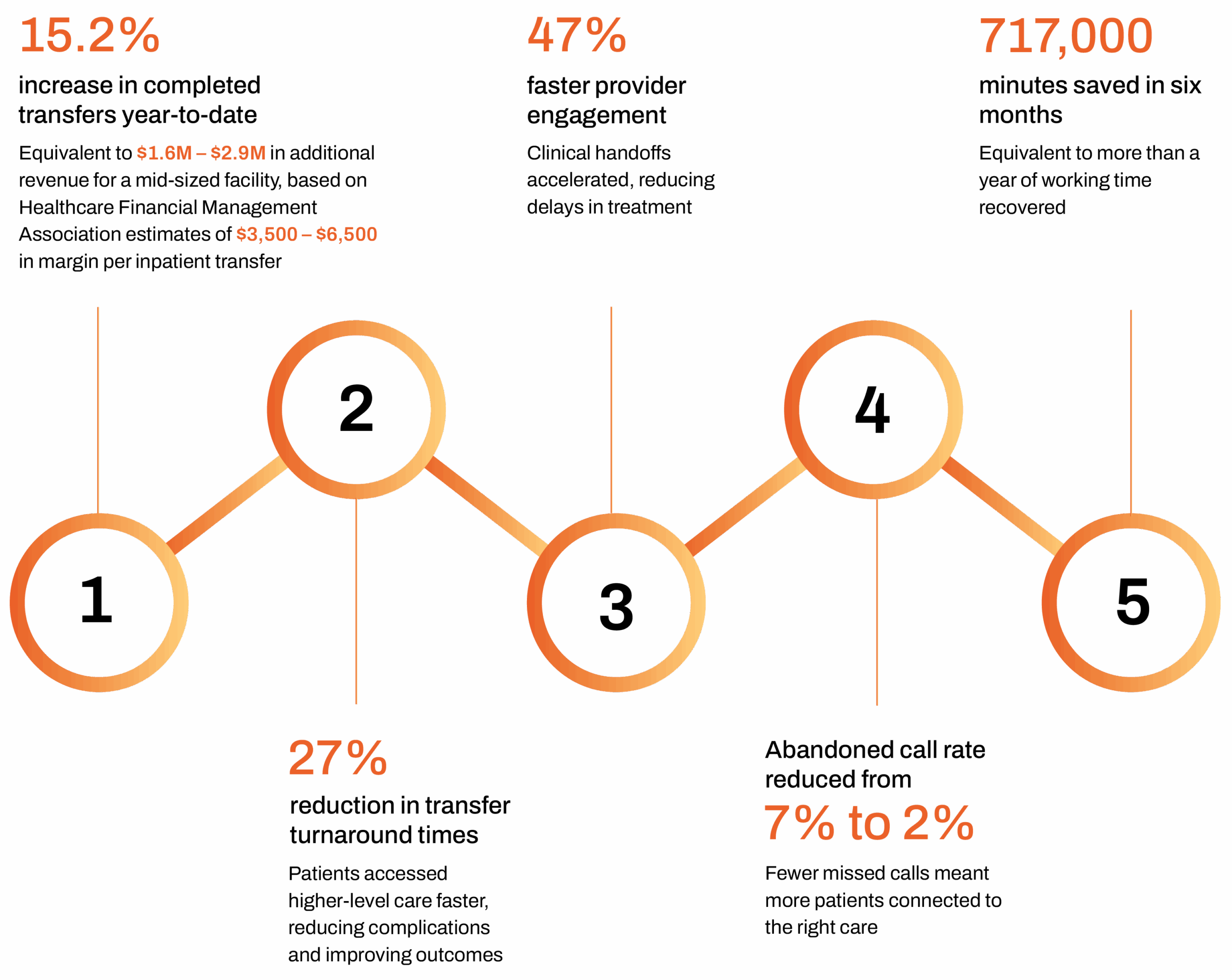When the pandemic started, you probably scrambled a bit to quickly develop educational continuity plans that ensured students could continue learning remotely, at least part-time. Likely, you increased the use of current technologies that created seamless learning experiences or rolled out new ones. If this was the case, you weren’t alone.
And when the pandemic is over, those technologies … aren’t going anywhere.
The classroom is changing. Although most schools are back to some form of in-person instruction, classrooms are unlikely to return to how they were two years ago. Schools worldwide have discovered the benefits of distance learning in certain situations, interactive apps that drive collaboration, creativity, communication, critical thinking, and software that alerts them if students act inappropriately. Many schools have realized that those benefits aren’t restricted to fully virtual or even hybrid teaching models.
Importantly, they discovered some technologies could be safely used regardless of where students are learning. That’s no small thing when districts are charged with protecting student information, data, and learning environments.
This class evolution is a good thing—and in truth, it was occurring even before the pandemic. Mentally compare your modern classrooms to the classrooms you sat in. Teachers’ chalky hands and boxy televisions have been replaced with smartboards and online videos. Typing into a computer has replaced hand-copying notes from the blackboard, and engaging content that students can take ownership of has replaced yawn-inducing lectures. This last point is particularly significant because when students take ownership of their learning, good things happen.
But to continue this evolution, your school must continue to find the right tools—the right computers and tablets as well as the right software—that strengthen the classroom experience and create a seamless learning experience no matter where the learning takes place. For instance, there are many apps, but not all provide the bang for your buck that you demand while others are not even built with educational considerations (like student data privacy) in mind.
Because of this, carefully vetting any new technology before you invest is more important than ever. You need software that is portable via the cloud so that students can accomplish their assignments anywhere, at any time. You need technologies that support the four Cs teaching approach and apps that are compliant with privacy laws, don’t track your students or collect data on them, and create safe learning environments.
Perhaps most of all, you need apps that students enjoy and find engaging.
Implementing that technology is still a challenge, of course; the lessons we’ve learned during the pandemic haven’t changed that. Although we can deploy devices that are protected from hackers and safe for students, safety is precarious. If the devices aren’t properly updated and maintained, they may quickly fall under a cascade of errors that open them up to attacks. So you need some way to maintain control of your devices and apps, even when they’re not on your school’s network.
Fortunately, there are technologies out there that can reliably help. This includes apps such as Book Creator and WeVideo, Absolute, LightSpeed, SentinelOne, and Exploros software. By deploying those technologies and others across security, engagement, and device management, you can continue to evolve your classrooms for the future.
At Lenovo, we’re committed to supporting educational continuity. That’s why we partner with innovative software companies to give schools the technology to create better student outcomes and to get the most out of your technology investments:
- Cybersecurity and student safety apps that track, assess, and protect remote devices 24/7. IT administrators can secure student devices against cyberattacks, manage versions, monitor device health, and report device and software usage. Plus, comprehensive content filtering and student monitoring keep students safe.
- Instructional resources that challenge students with engaging learning tasks. These allow teachers to provide interactive lessons, web-based VR content, and high-quality, standards-based STEM activities.
- And, of course, best-of-class devices to run all of this school-friendly software.
Together, they provide engaging, seamless educational experiences in the classroom today, tomorrow, and when unforeseen events occur that forces you to shift your educational model without interrupting instruction.
To learn more about Lenovo’s education software offerings, check out our software catalog.