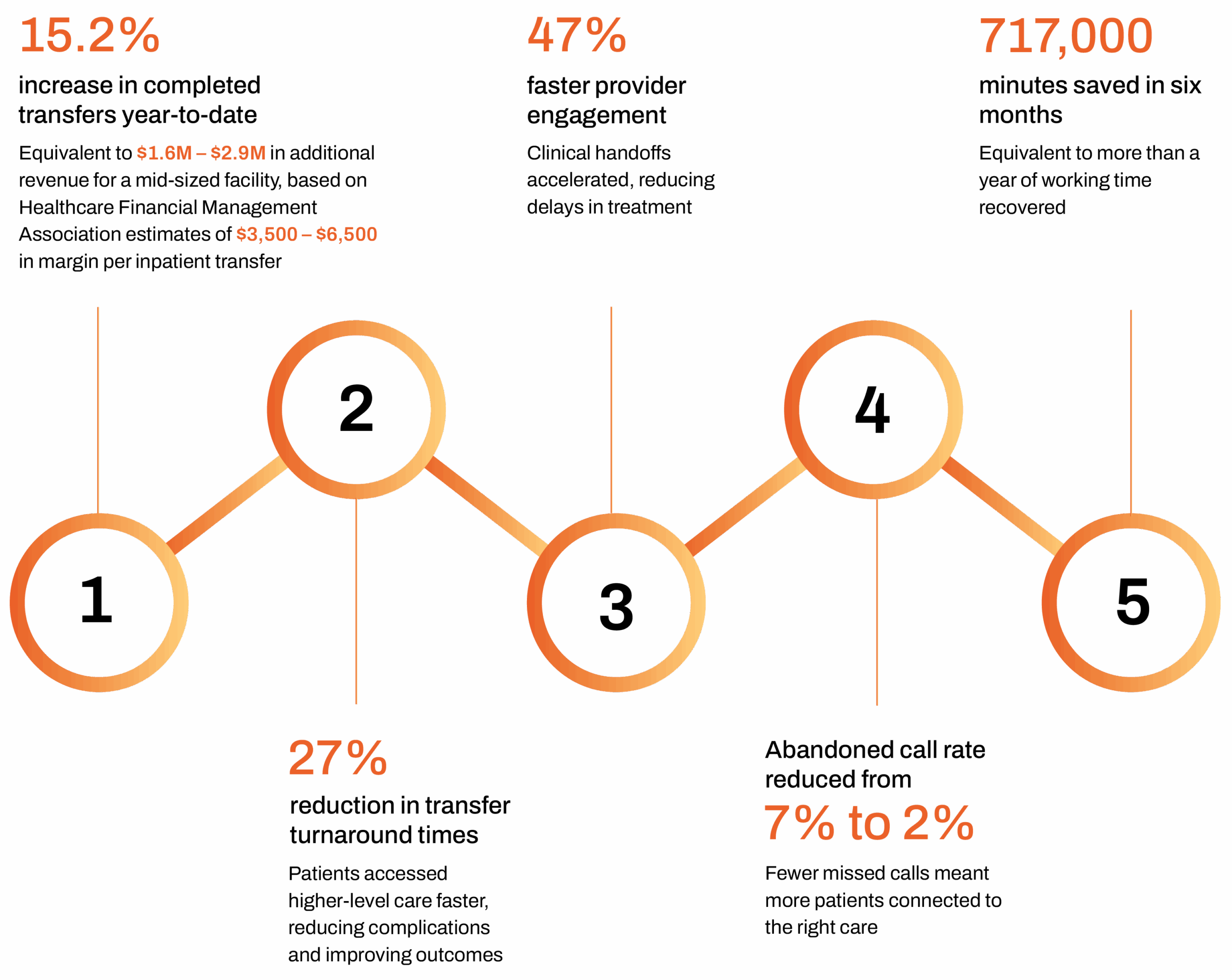The rise in technological advancements relative to education and learning has created the need for many school systems to adopt a hybrid in-school/e-learning environment. While the benefits of e-learning are aplenty, the use of new technology as a teaching aid brings forth a set of security vulnerabilities that can quickly cripple a school if not managed properly.
School systems, particularly K-12, present threat actors and cybercriminals a virtual breeding ground of targets. The vast majority of users are younger and less informed about cybersecurity best practices, which opens up the possibility for hackers to gain access to their data.
To kick off the new school year, here is a list of the 5 best practices education leaders and school IT staff can implement to keep their students and staff safe from the nefarious activity on the web.
Network Segmentation
The use of mobile devices among school-aged children is on the rise. Some studies have shown that 69% of children have their own smartphone by the time they’re 12 years old, meaning that the number of devices being brought into schools and connecting to WiFi is vastly on the rise.
Students connecting to social media apps like Facebook, Instagram, WhatsApp, and more creates a major network vulnerability if they are using the school’s WiFi network to access these apps. Cybersecurity threat actors are using social engineering in more creative ways to infiltrate networks, spread malware, and obtain access to personally identifiable information.
A hacker can easily gain access to an entire network through a student or staff member’s social media account and wreak havoc if network segmentation is not put into place. Creating a disparate network for guest access and another for critical school applications will help safeguard any private information from being accessed through personal devices.
Use VPNs for Offsite Learning
When in-school learning is not an option, school IT staff needs a way to allow students to access important information without compromising network security. More often than not, students are using home WiFi networks to access e-learning materials instead of encrypted, secure hotspots. While home WiFi may be more secure than going over the public internet, cybercriminals can still find ways to access school data through a home router.
Implementing a secure, encrypted VPN like Cisco AnyConnect allows students to access the materials they need without accidentally inviting threat actors into the school network. This secure VPN optimizes security with features like Advanced Malware Protection (AMP) and identity verification, so you can rest assured knowing that only those with valid credentials can sign in.
Spam Filters and Anti-Phishing Software
Phishing scams are the leading cause of security breaches in the U.S and statistics show that phishing attempts are on the rise. This type of attack leverages social engineering through a user’s email inbox to access information like application credentials, account information, and more.
Applications like spam filters and anti-phishing software add a backend layer of protection against phishing scams, using artificial intelligence to capture and remove threats before they even reach a student’s inbox. Cisco Email Security uses data loss prevention (DLP) policies to help protect critical information from being accessed through email – both inbound and outbound.
Cybersecurity Awareness Training
Cybersecurity tools only work if those using them understand why they’ve been put in place. Students and staff that don’t understand the potential danger waiting for them on the web can be just as dangerous as not having any protective measures in place at all.
Creating campaigns that continuously touch on the importance of practicing cybersecurity will help boost the success of the tools put in place. Types of training could include email security, the need for password management, how to browse the web securely, and more.
Password Management Policies
Microsoft recently released statistics that indicated over 44 million records were accessed in 2019 due to passwords that were too weak. The need for strong passwords in school systems becomes even more prevalent due to the amount of personally identifiable information being kept on the network.
Using a password management policy through your school system’s Active Directory infrastructure, or simply putting together a written policy within the student/staff code of conduct allows IT staff to control the strength of the passwords being used to access a school’s network. These policies can also act as a user management solution, restricting access to certain aspects of the network to only those that truly need it.
Conclusion
Maintaining a high level of security within a school network does not have to be a daunting task. Many things can be implemented to ensure a high level of safety across the network, and the above 5 best practices are a great starting point.
Do you have questions about the security of your school’s network? Download our IT Security Guide today to learn more.